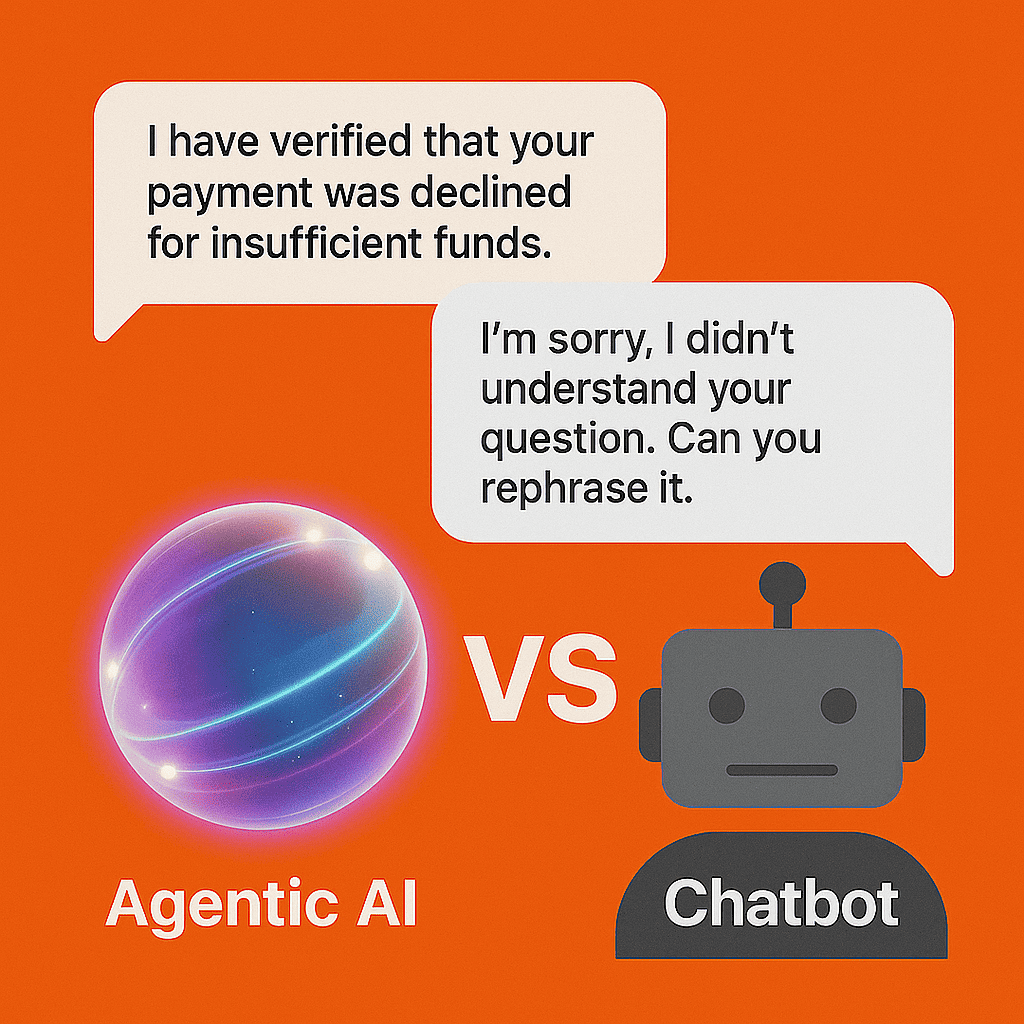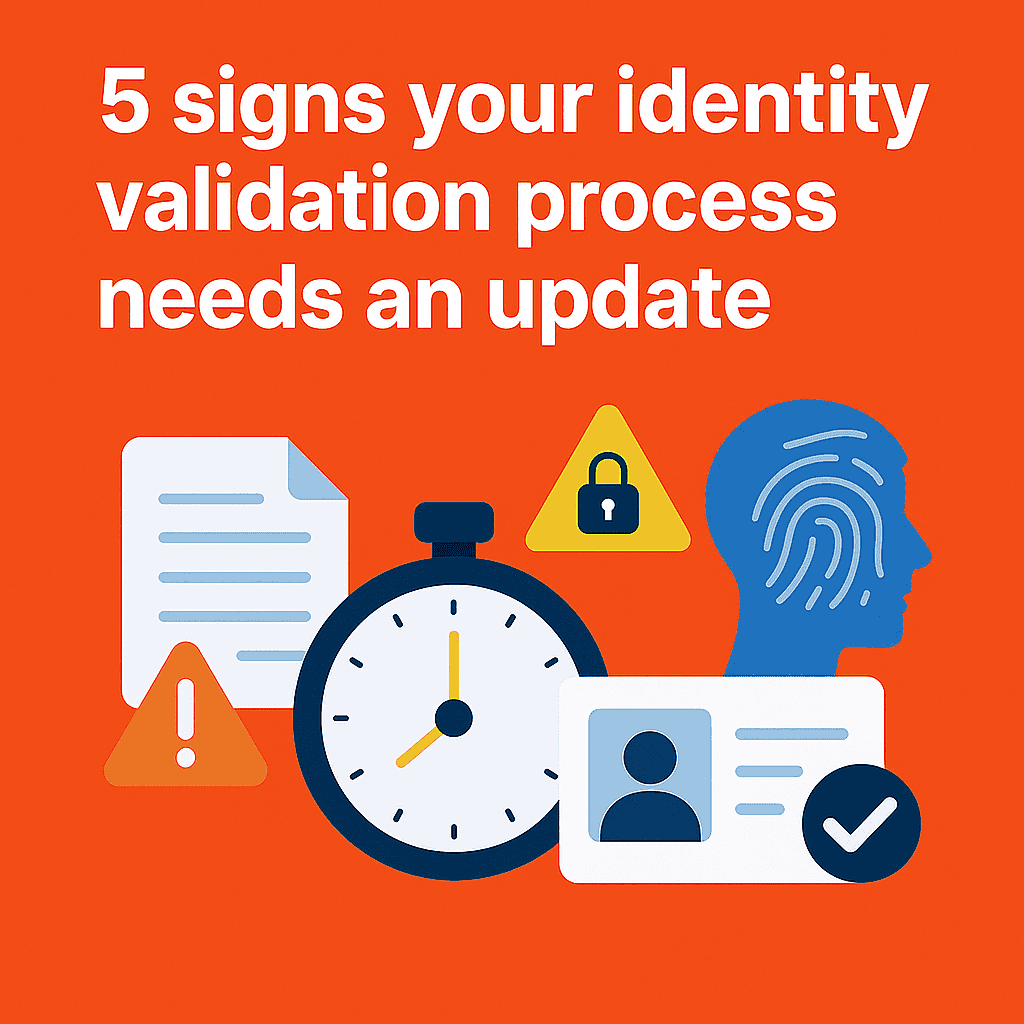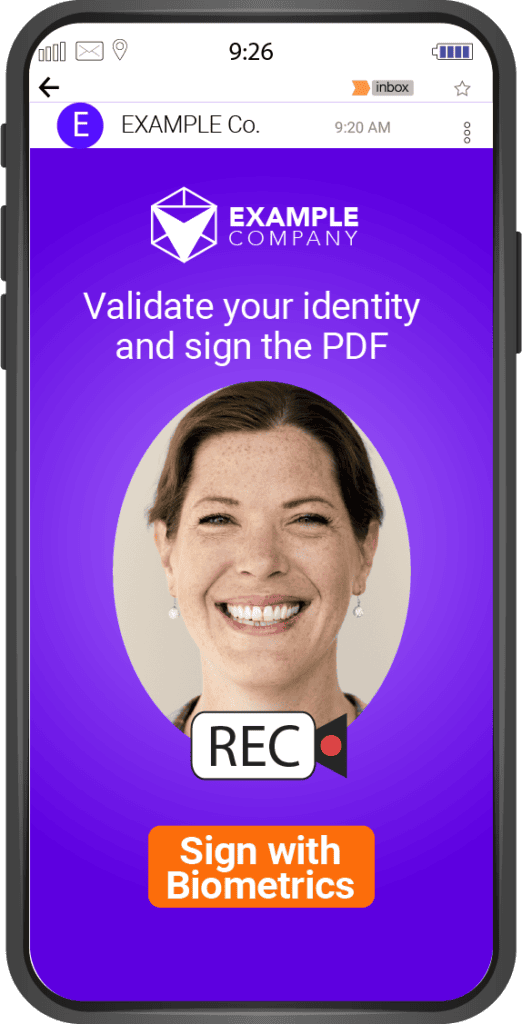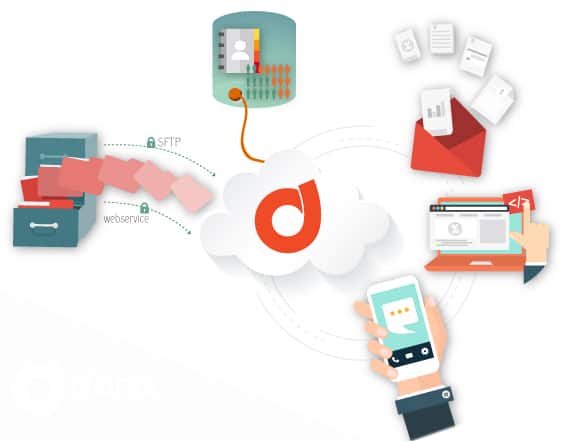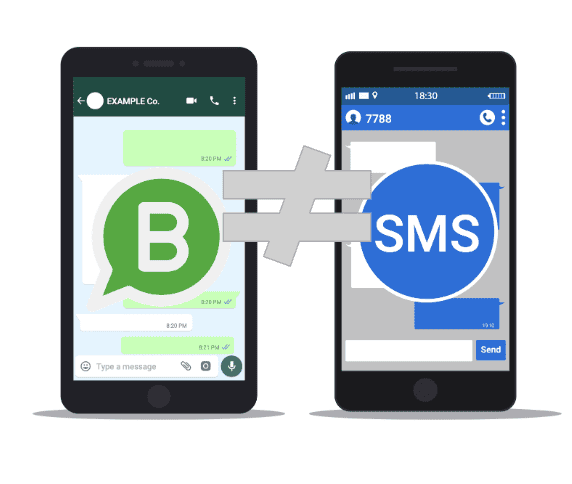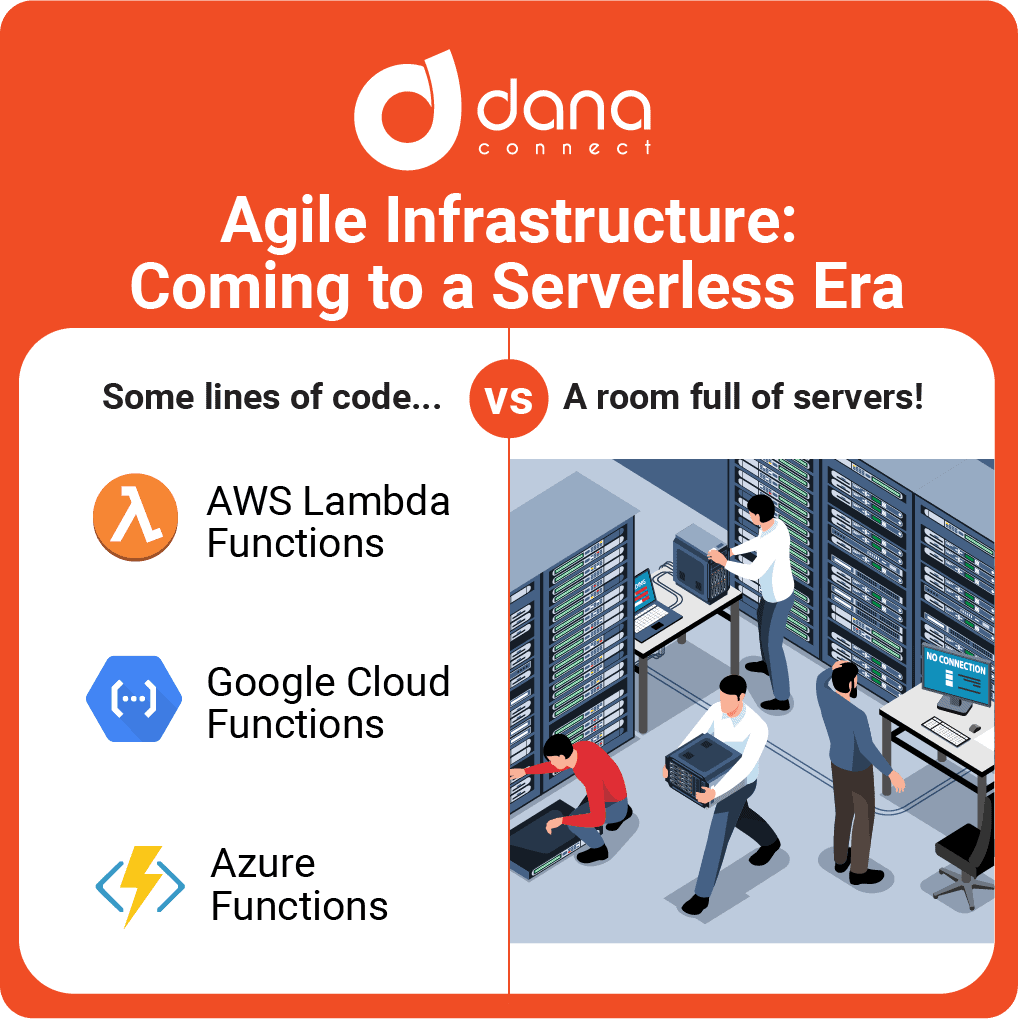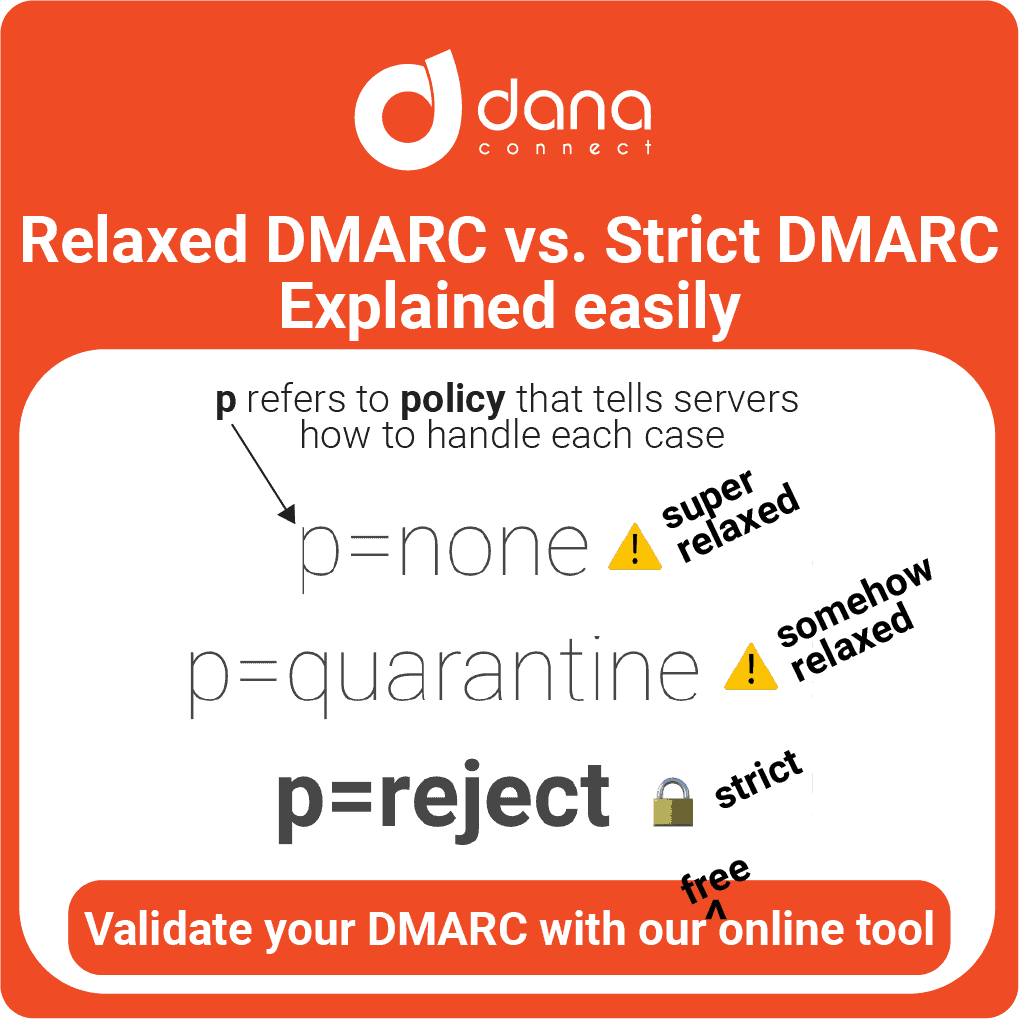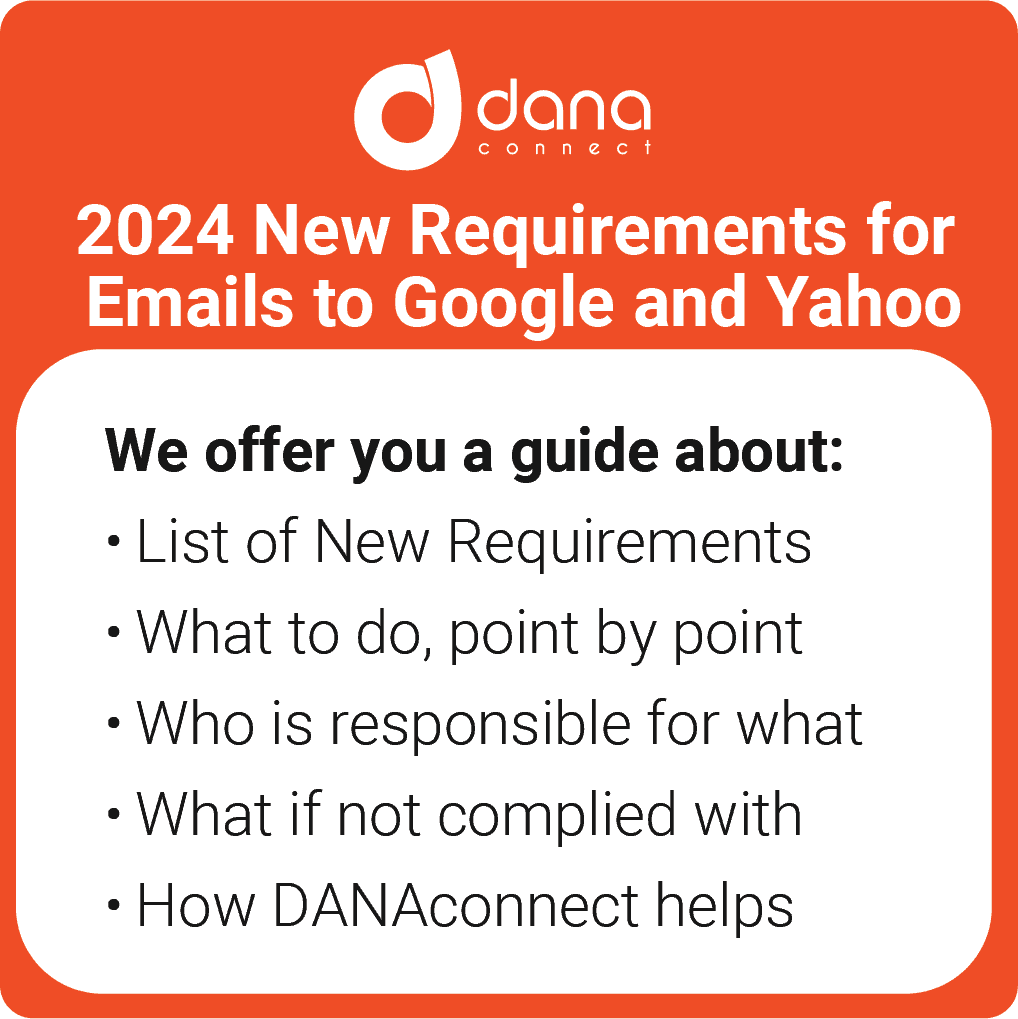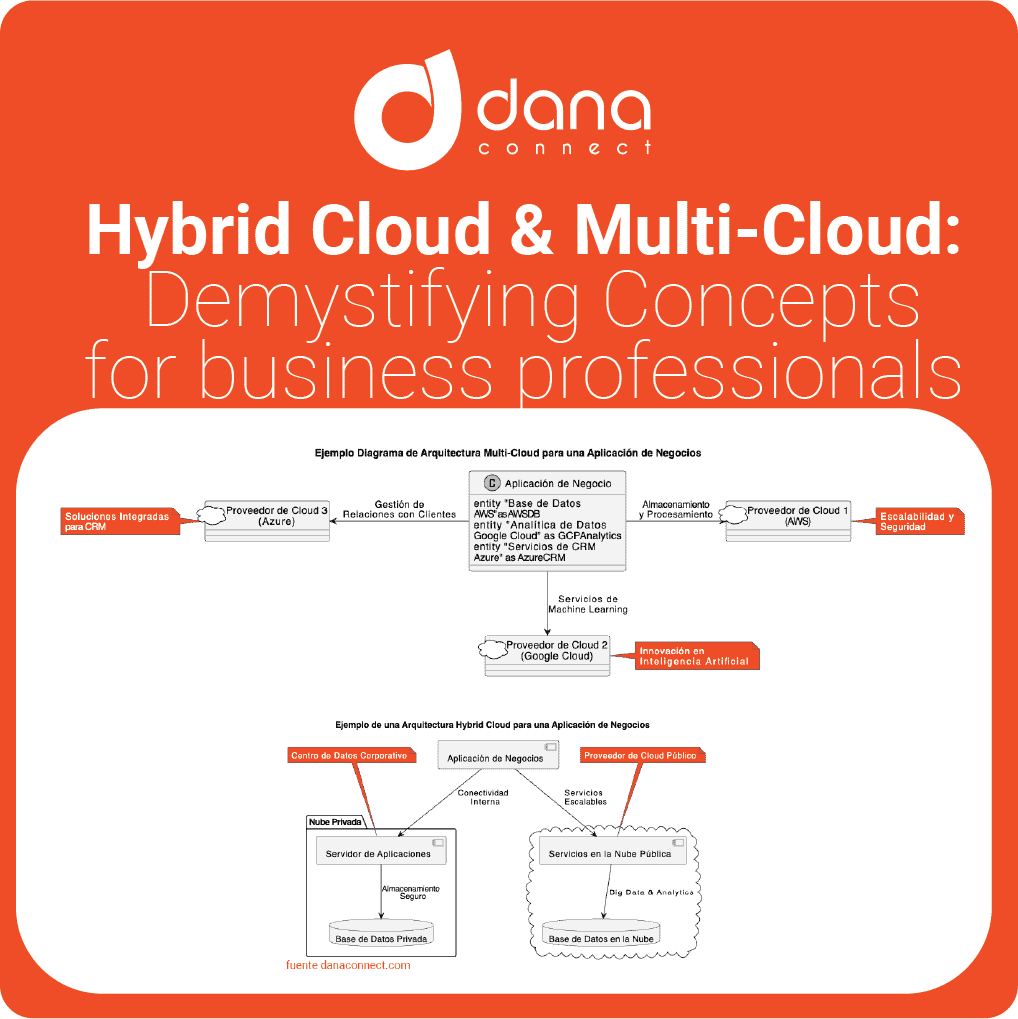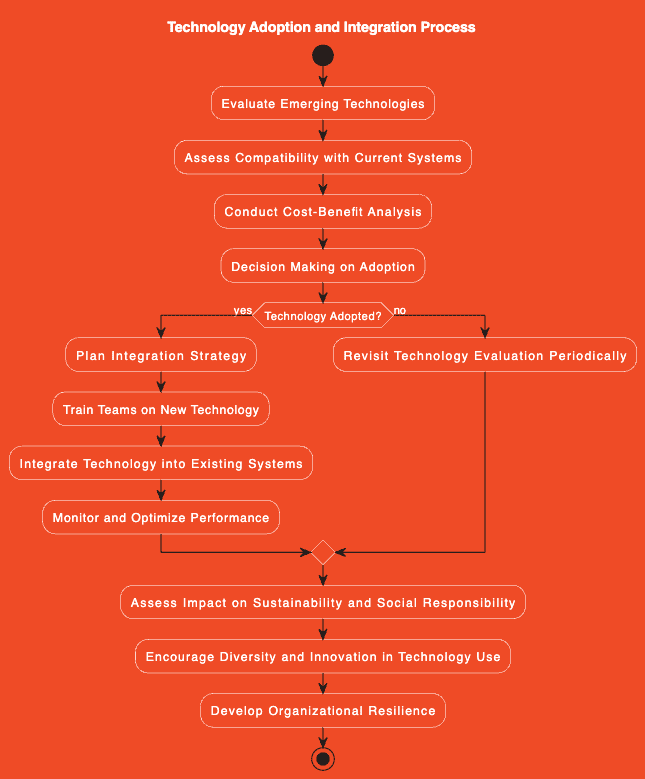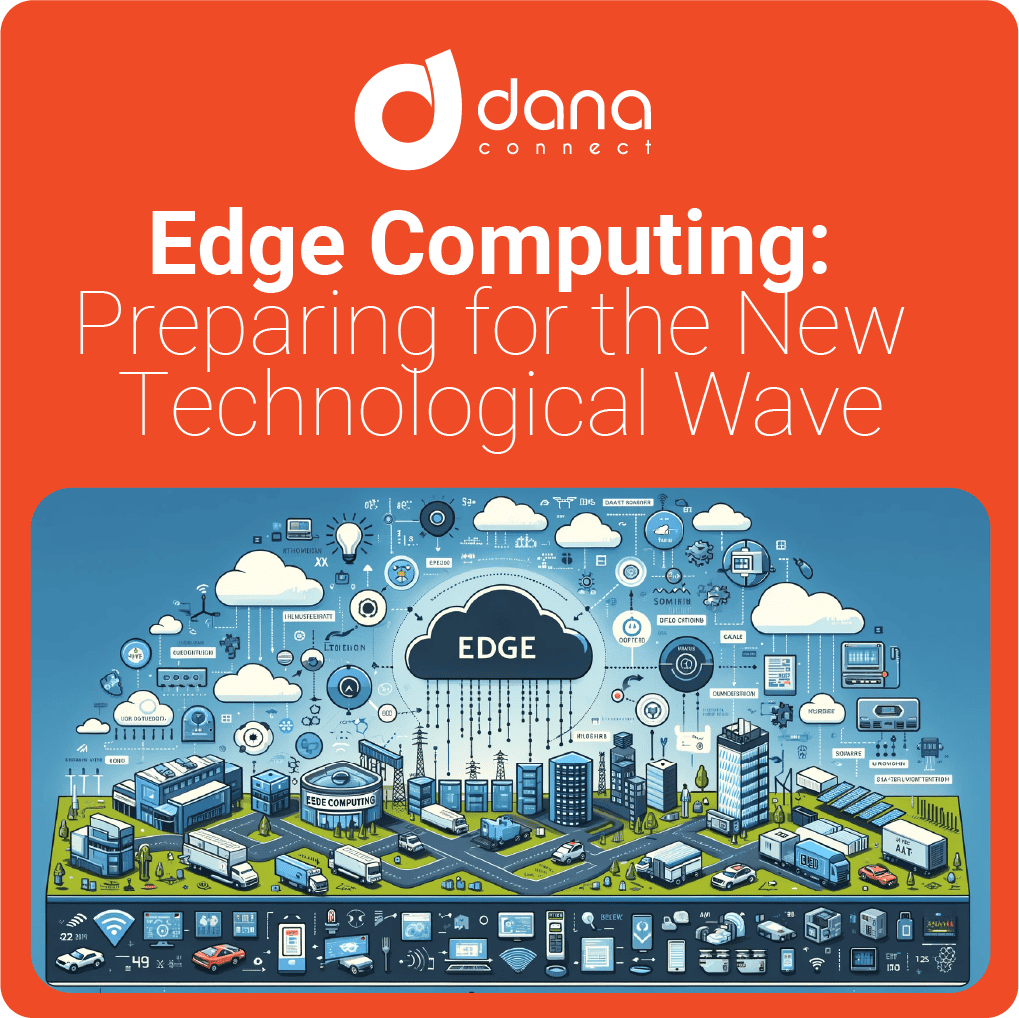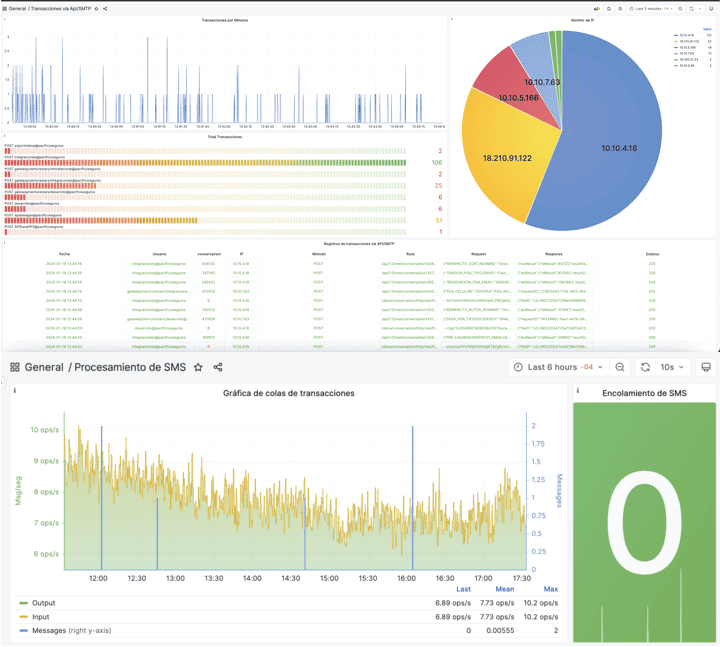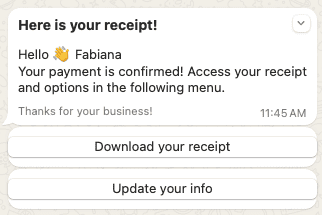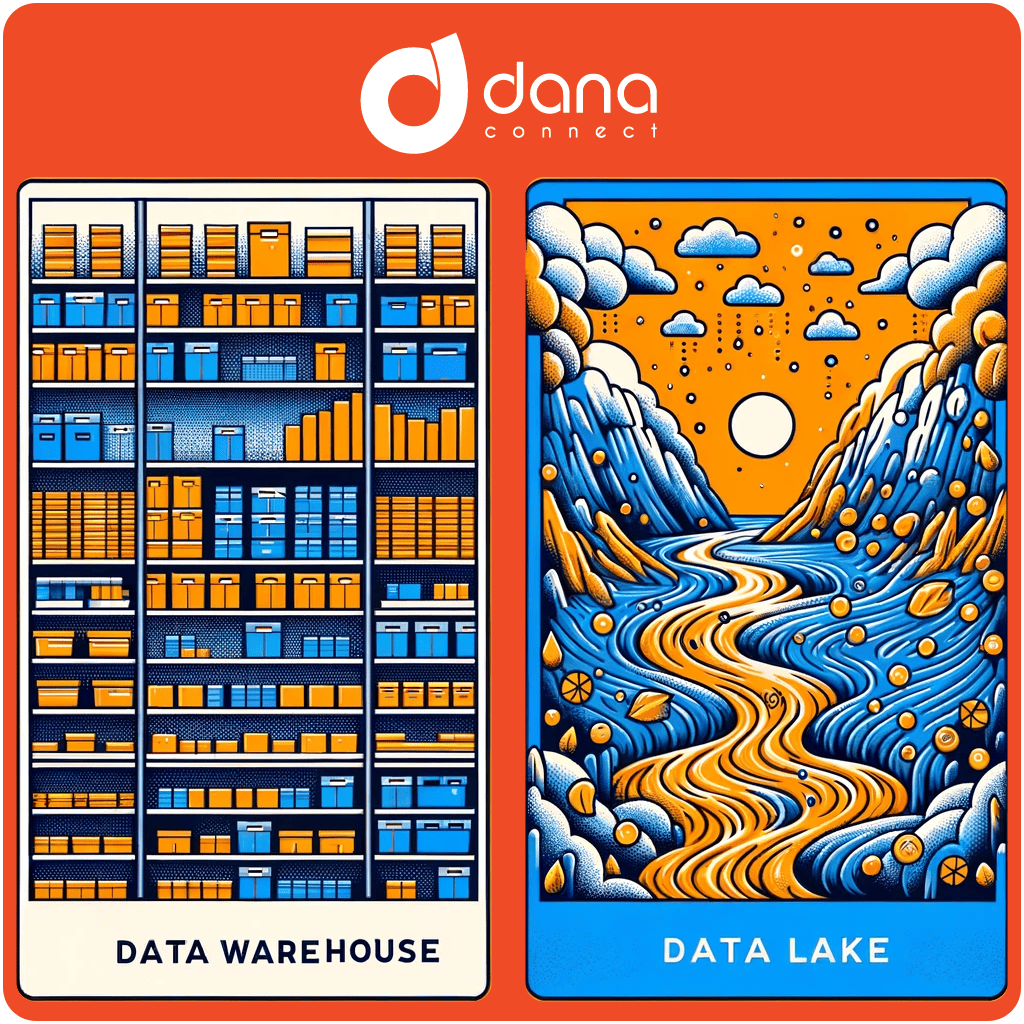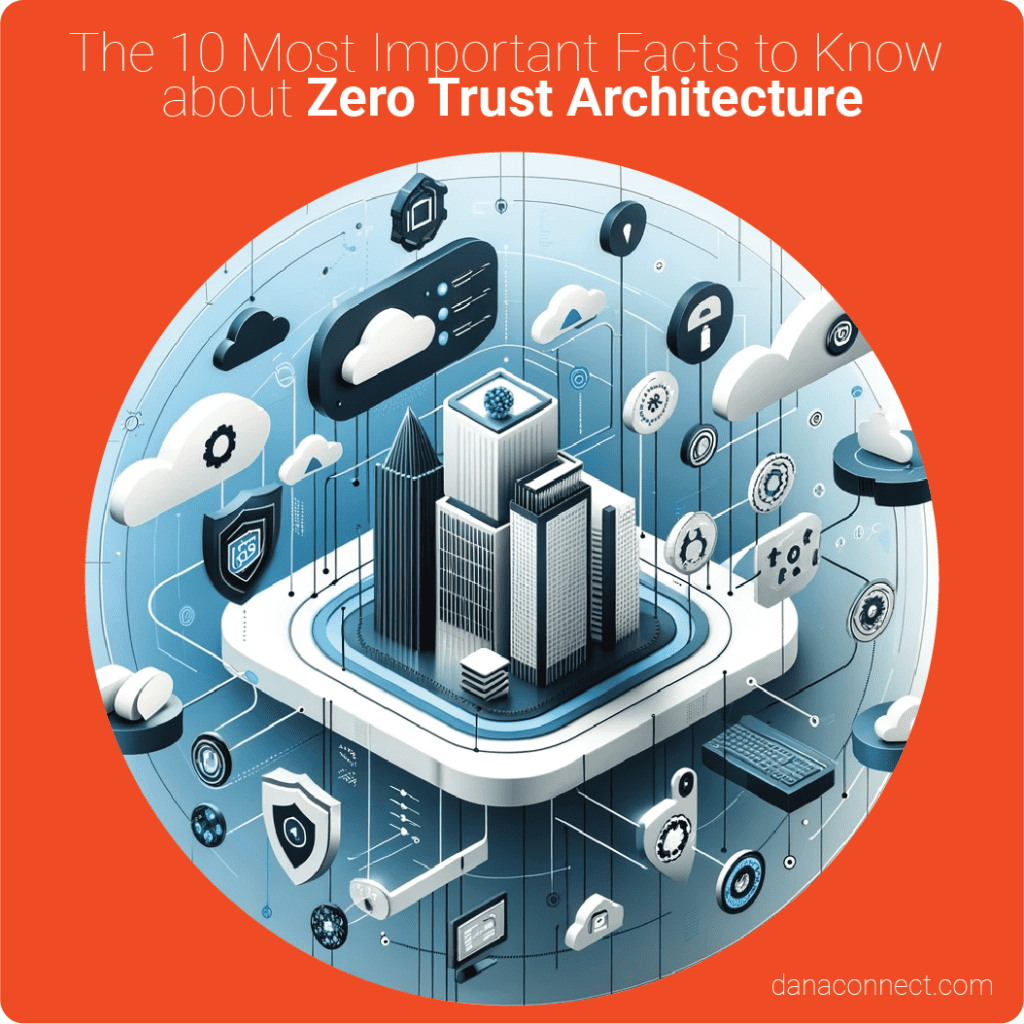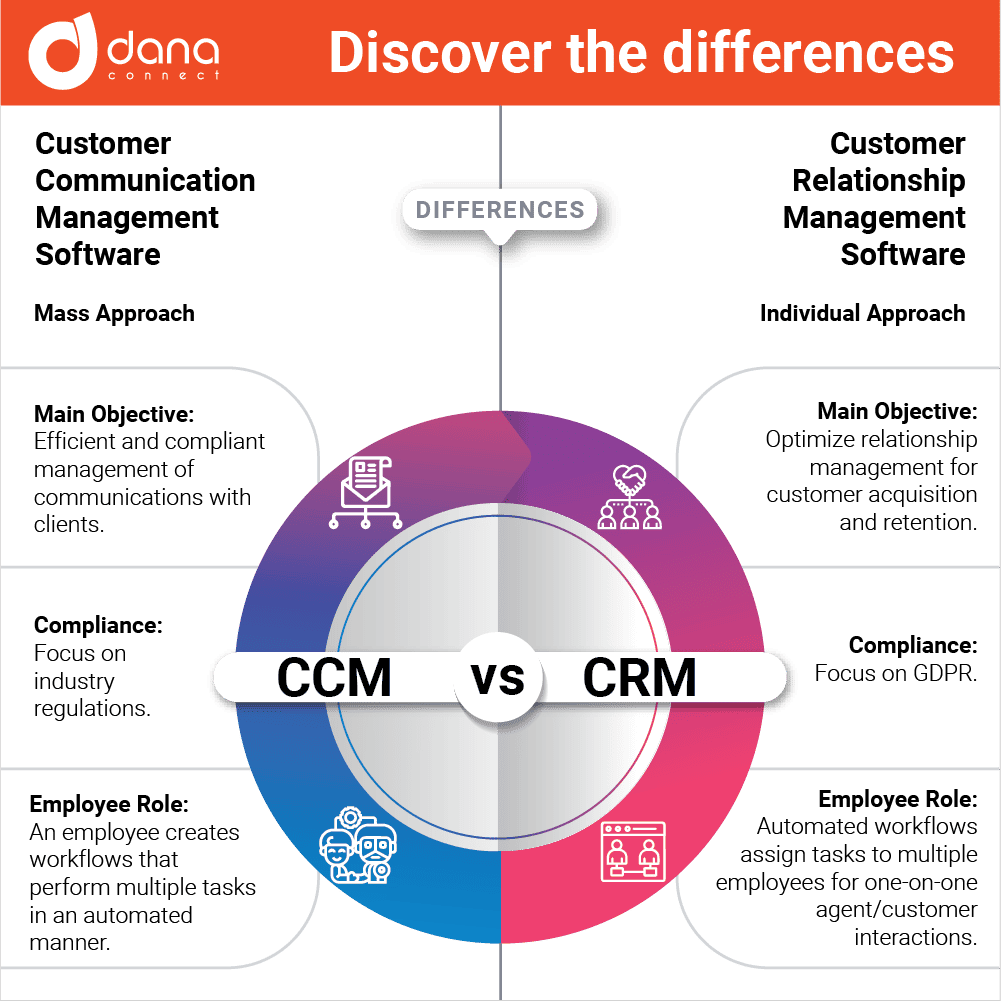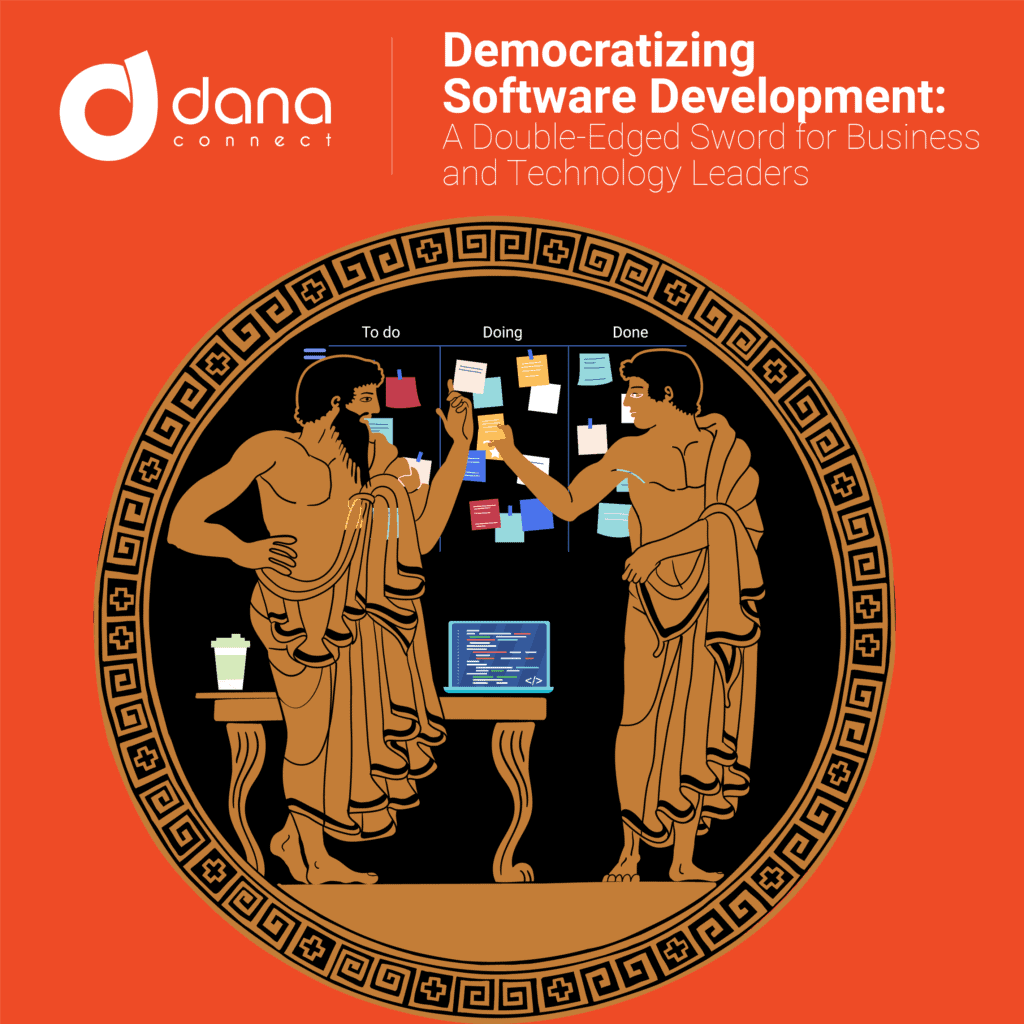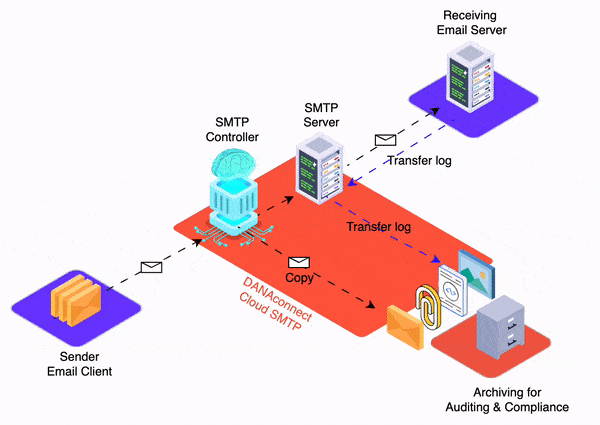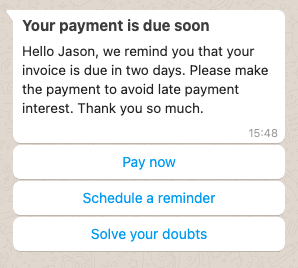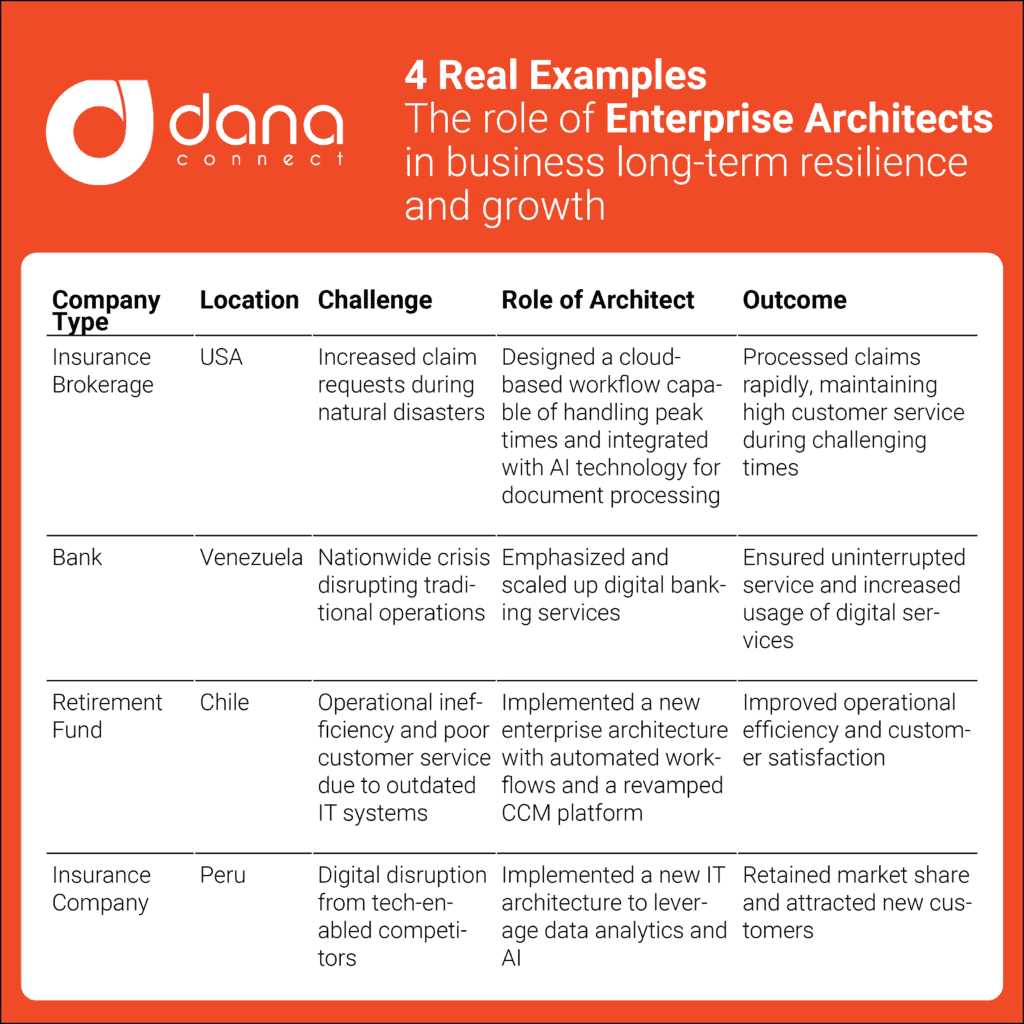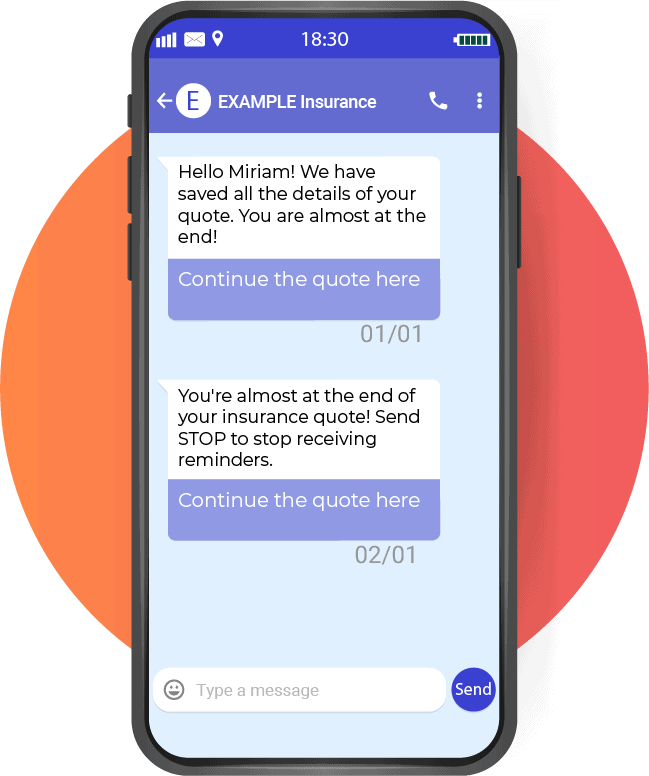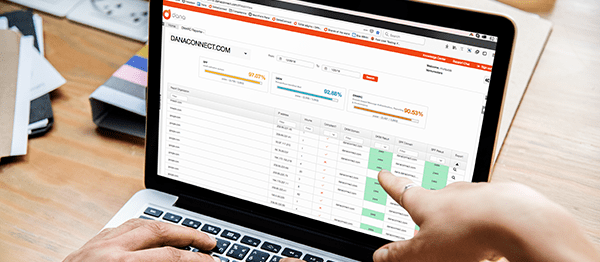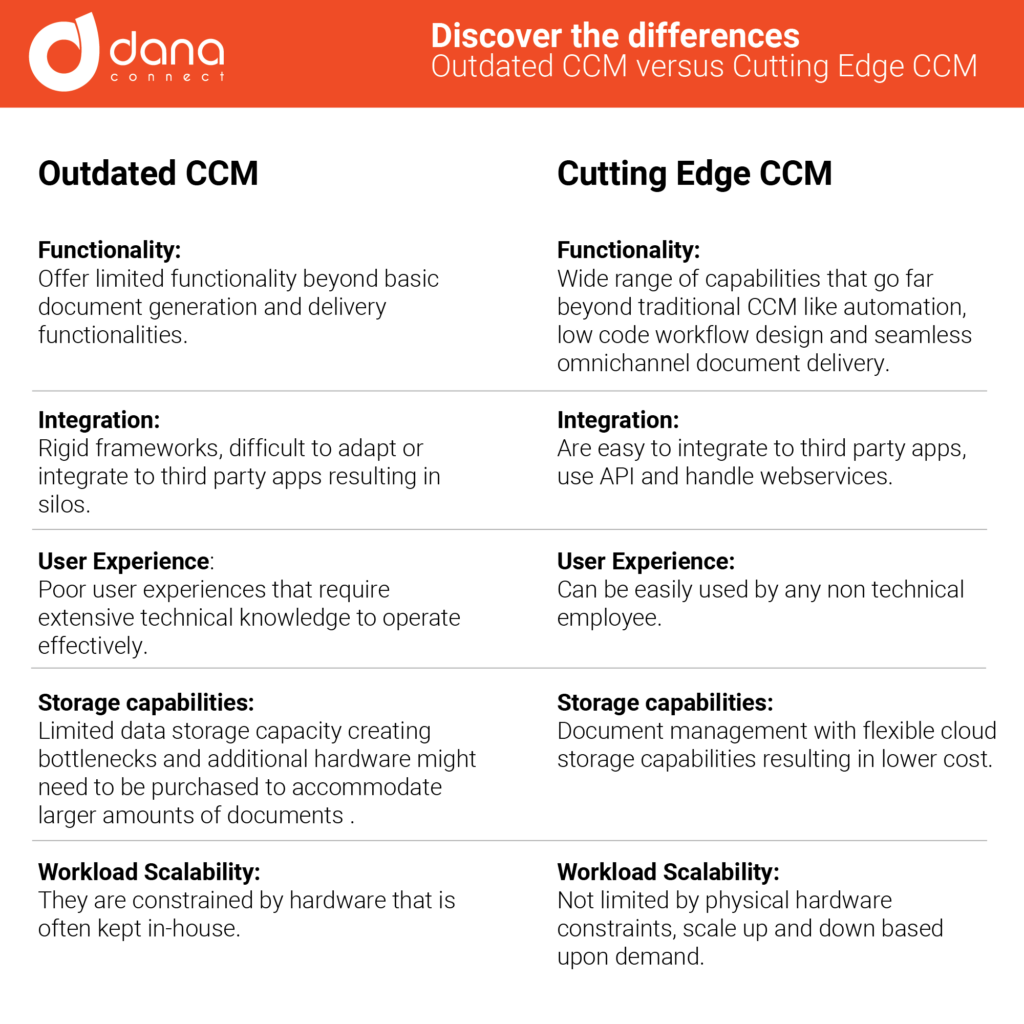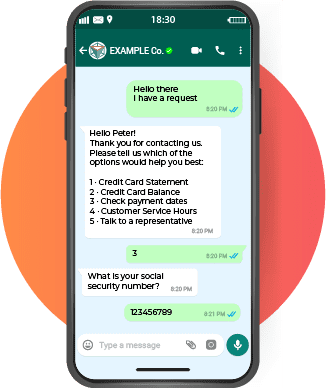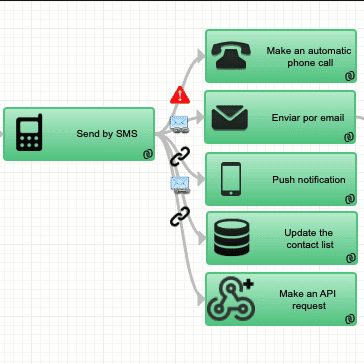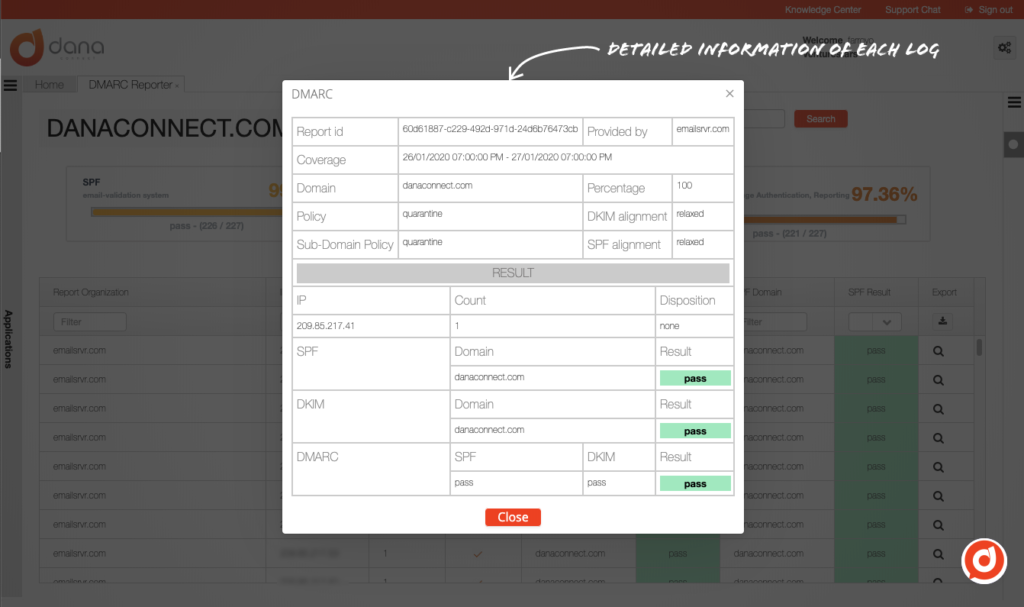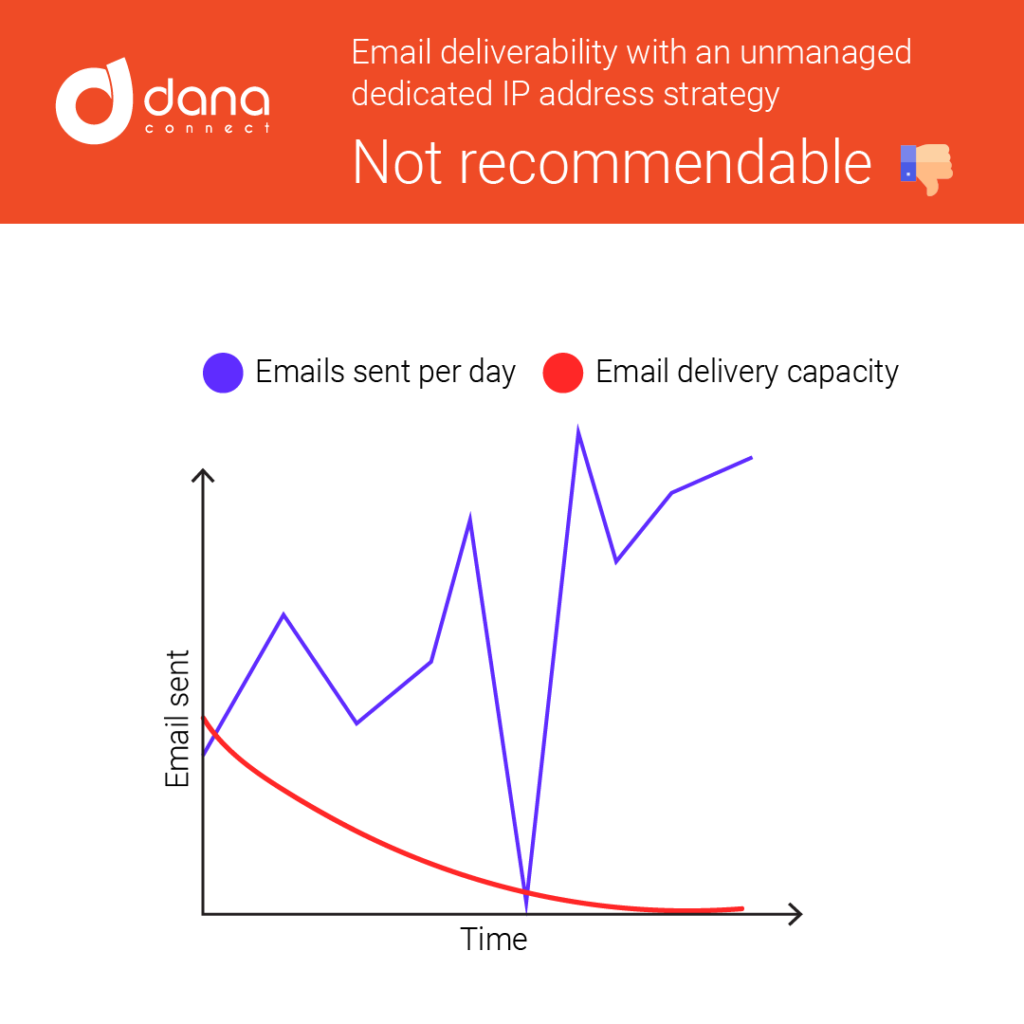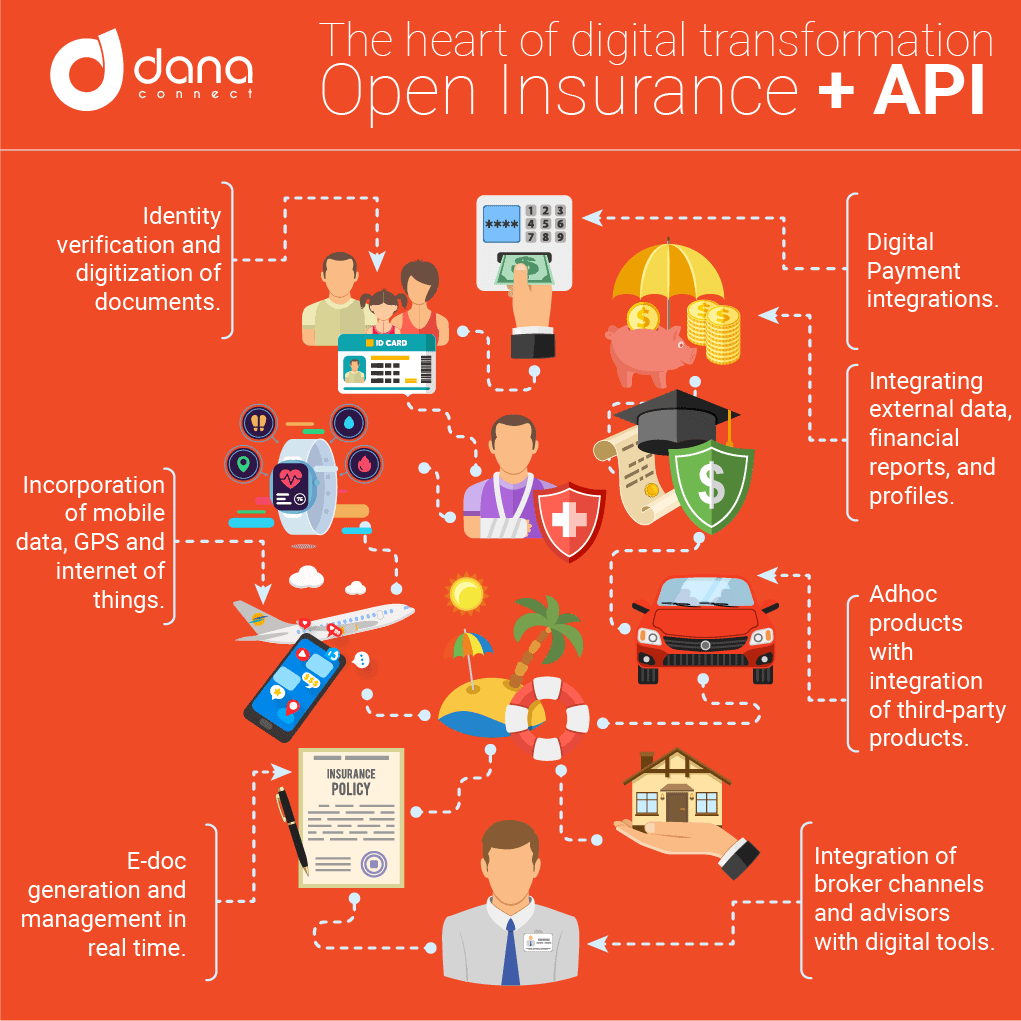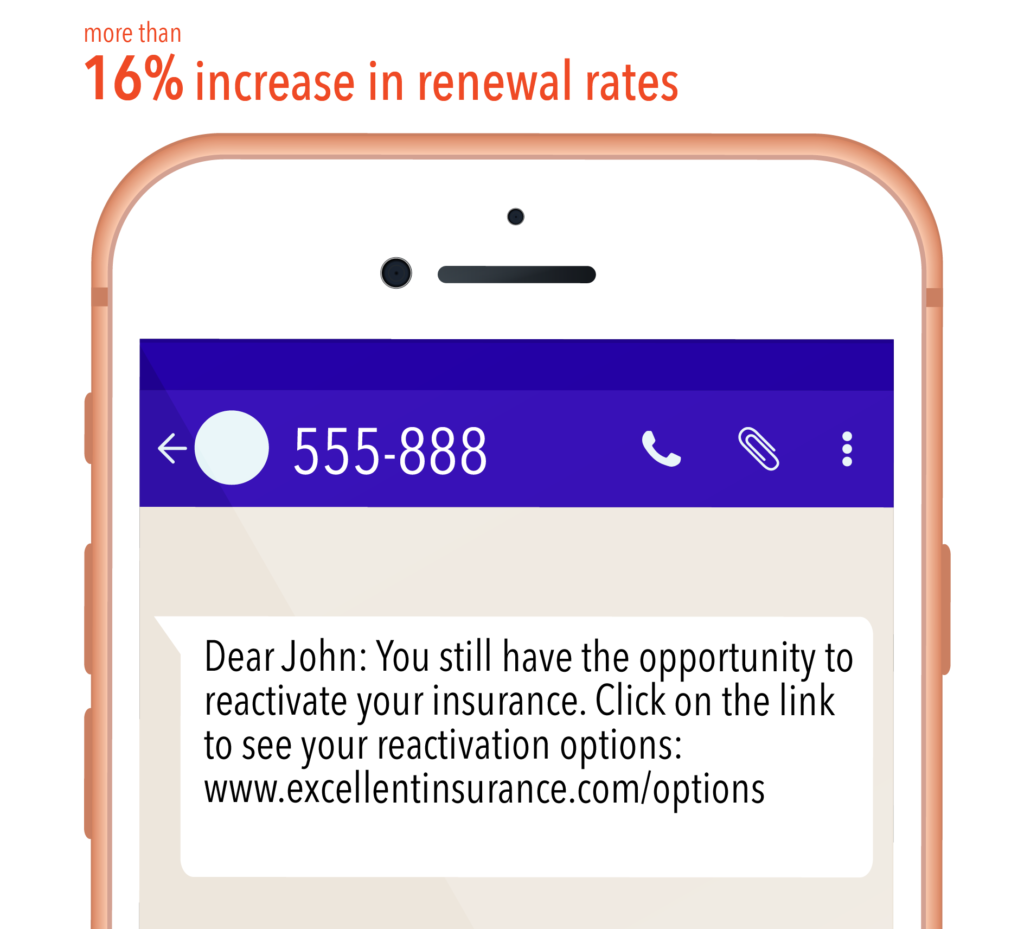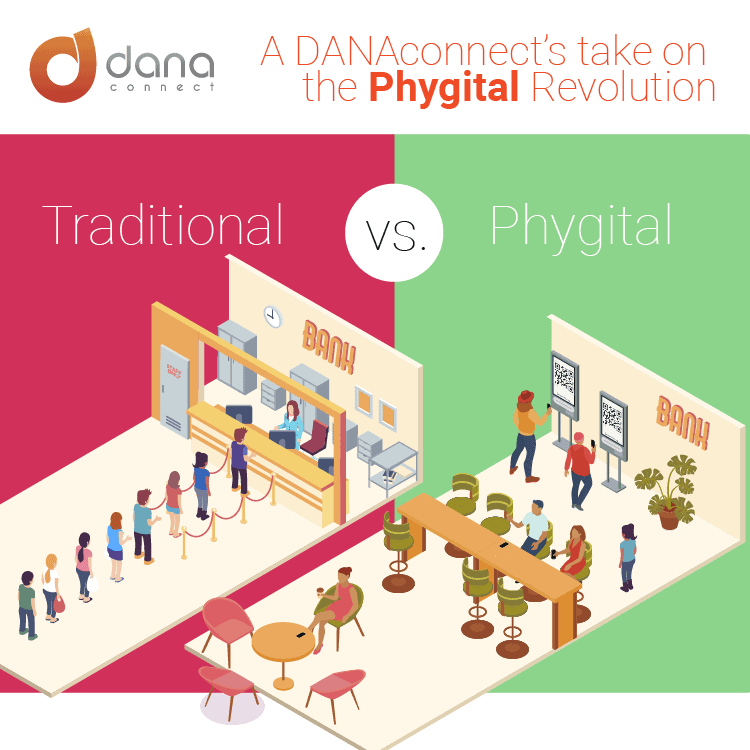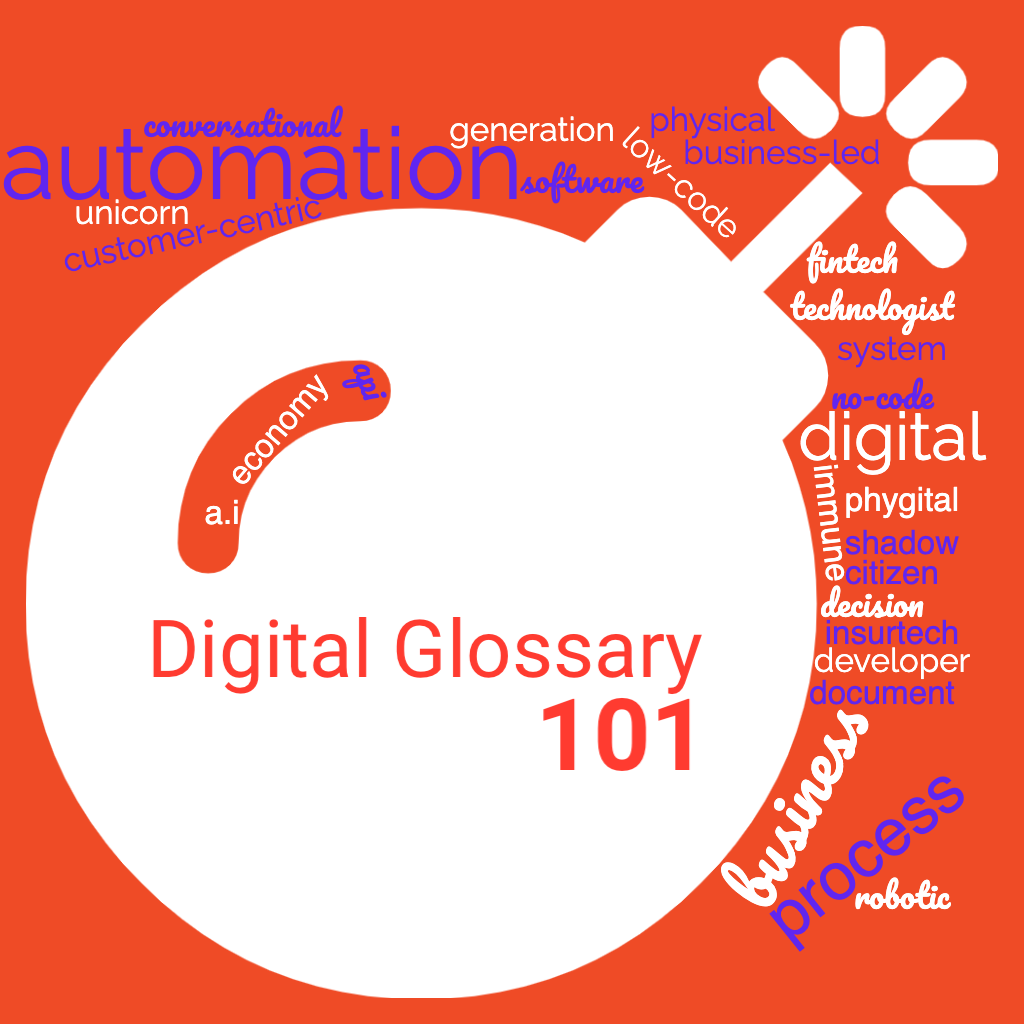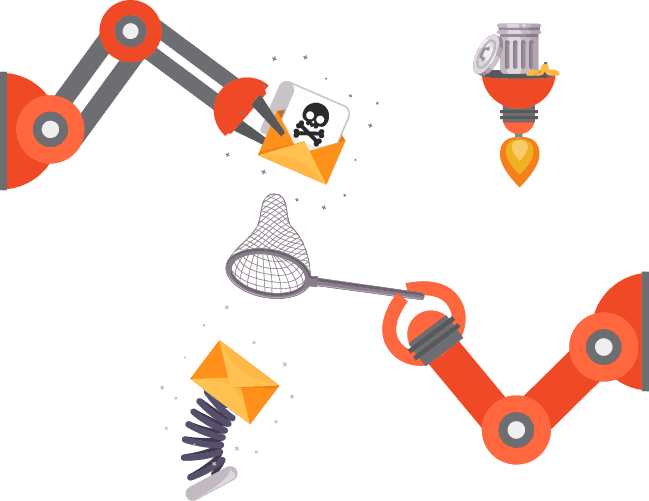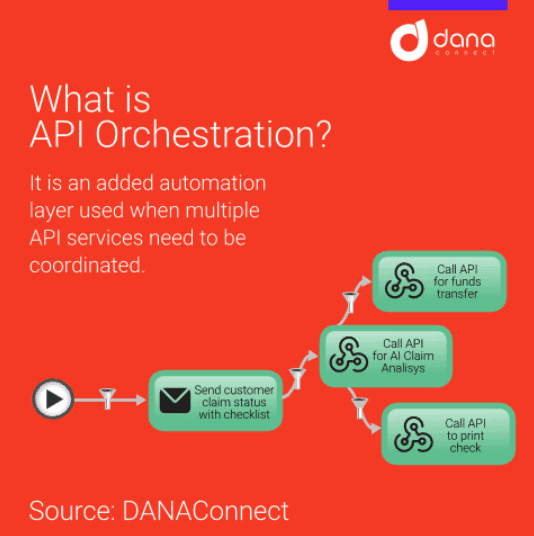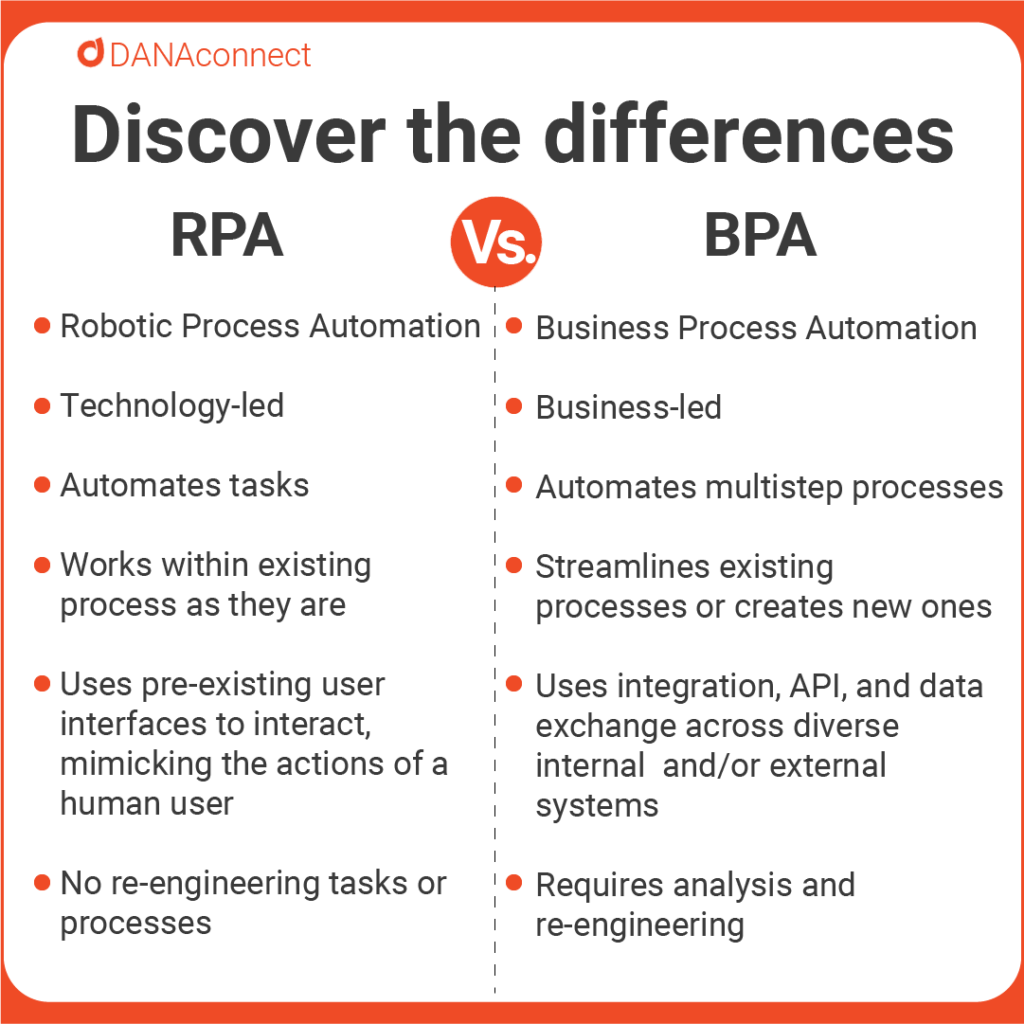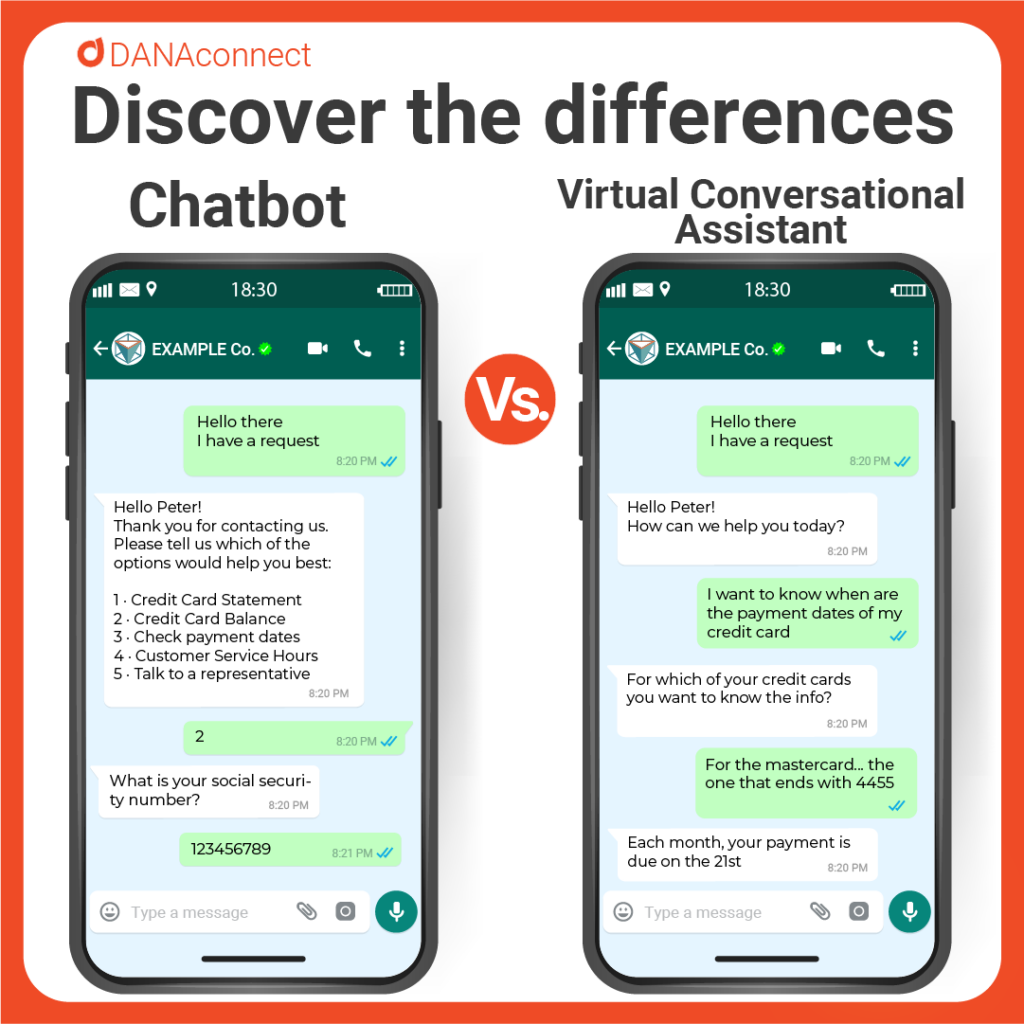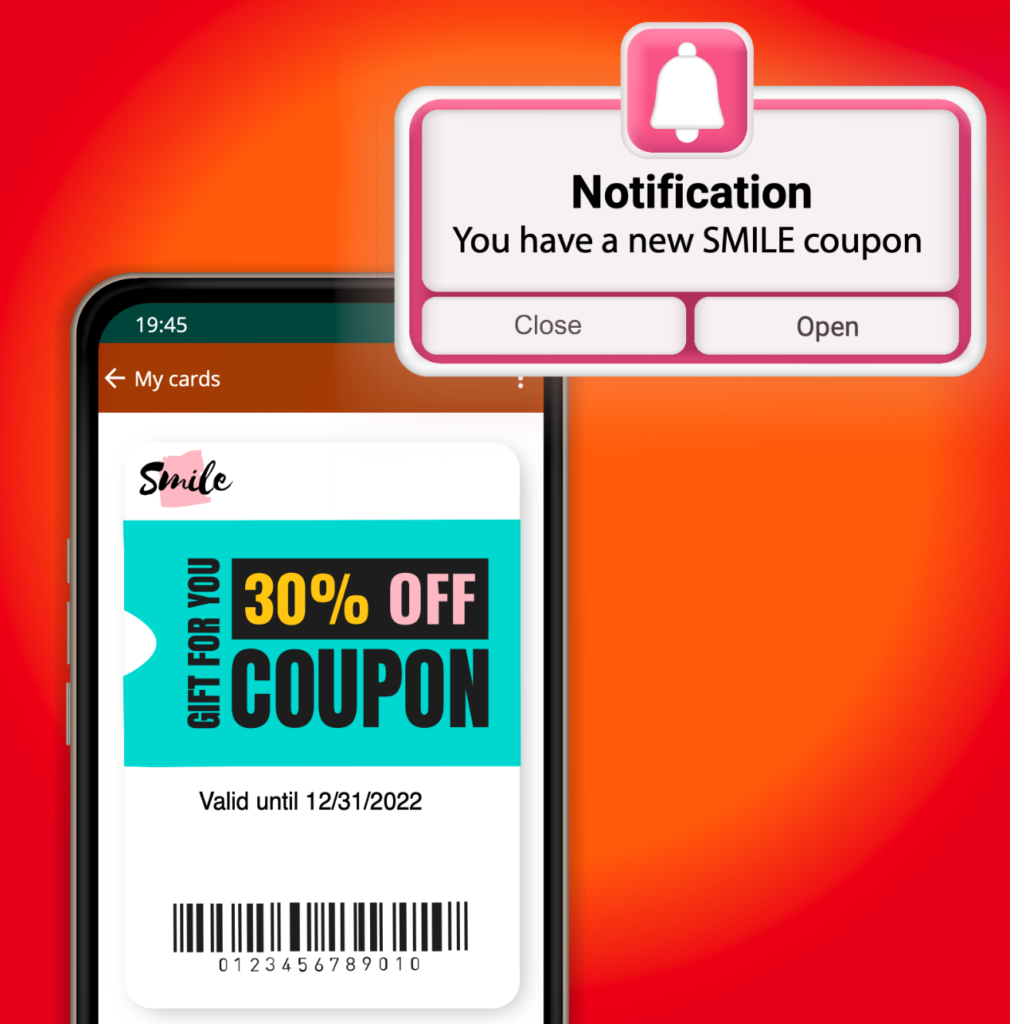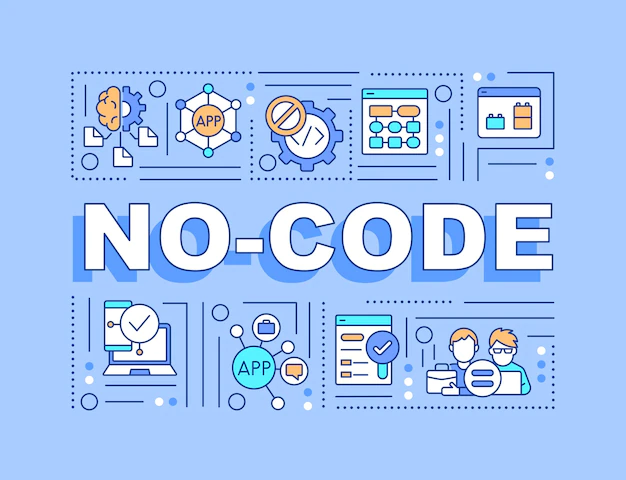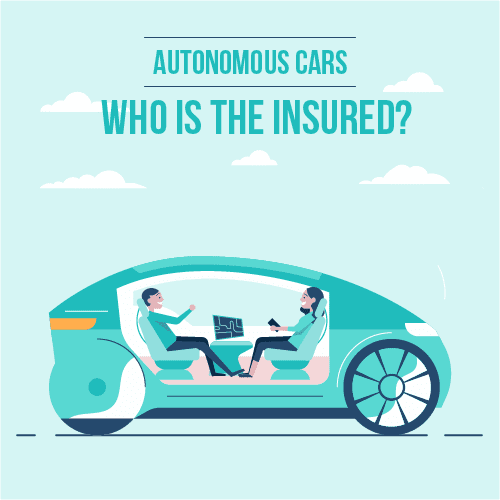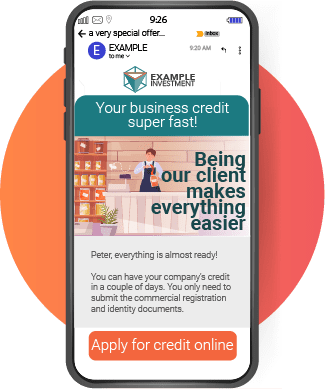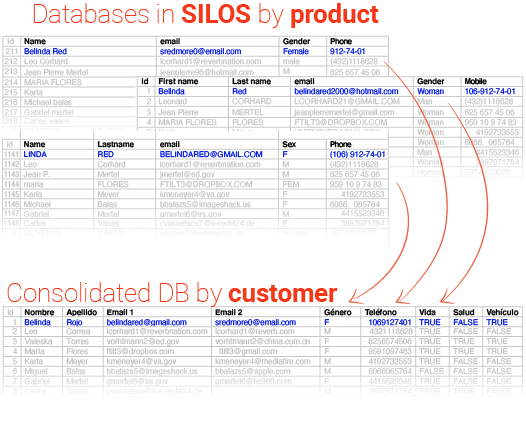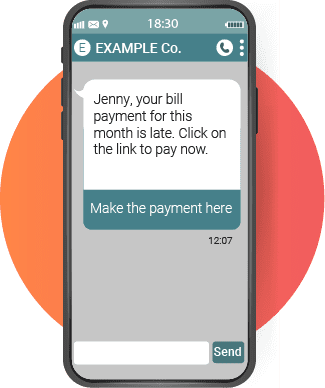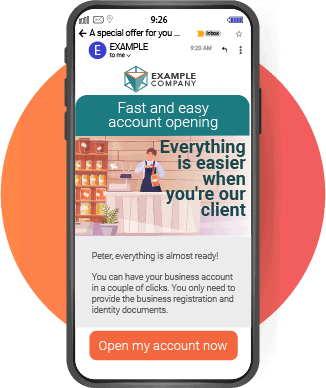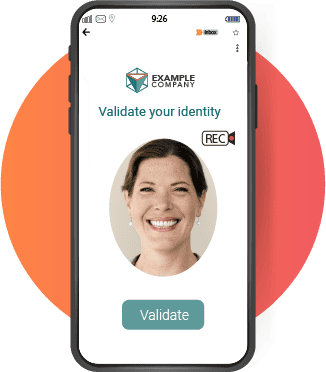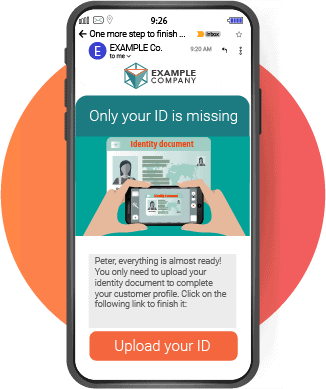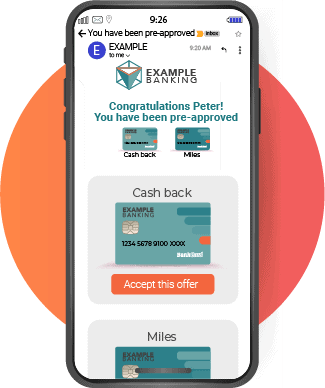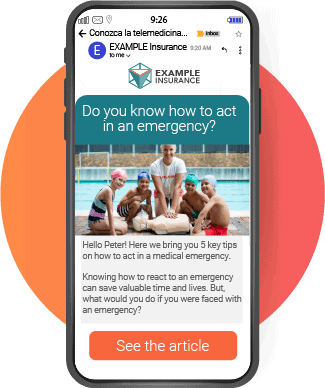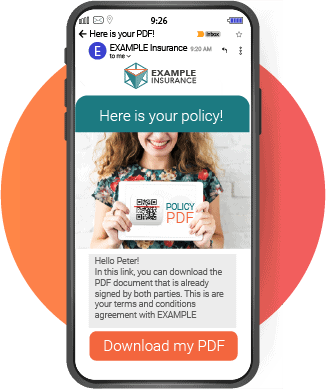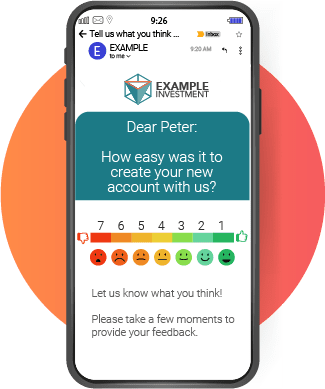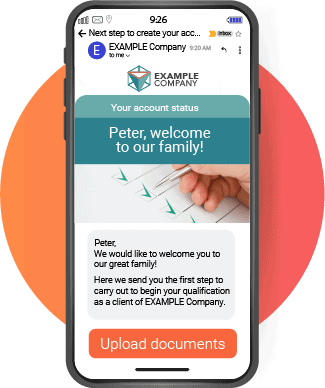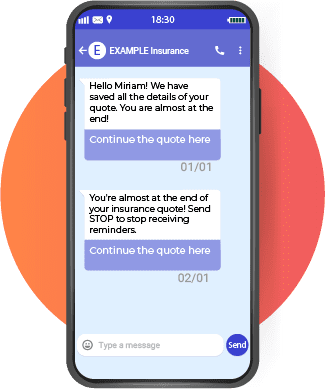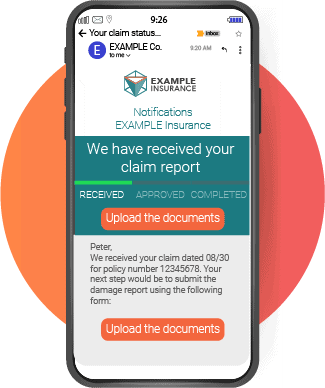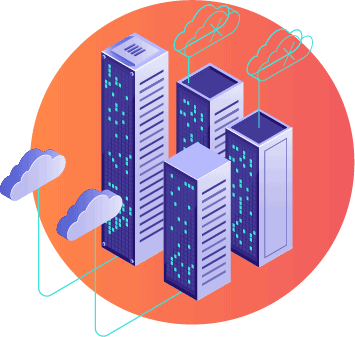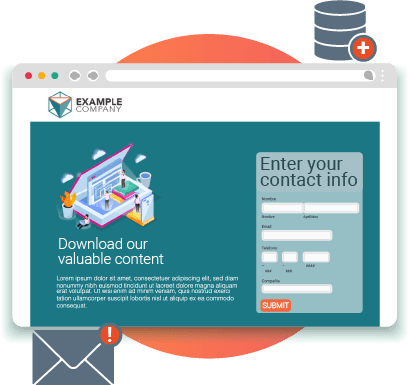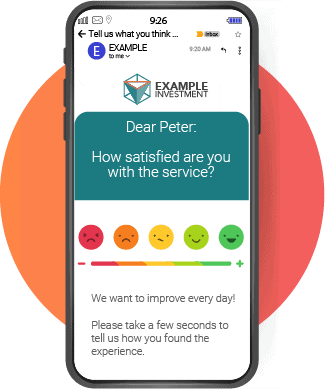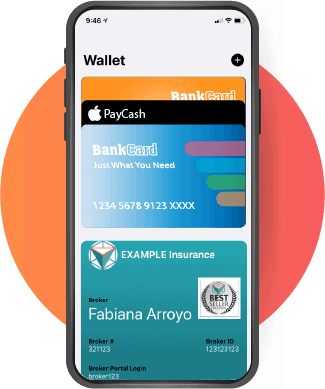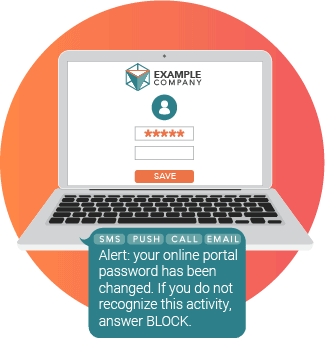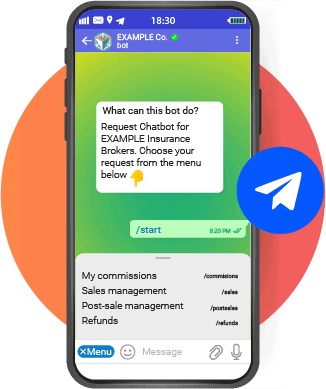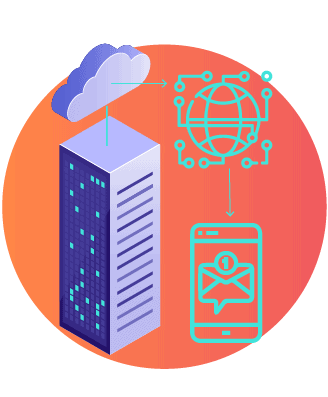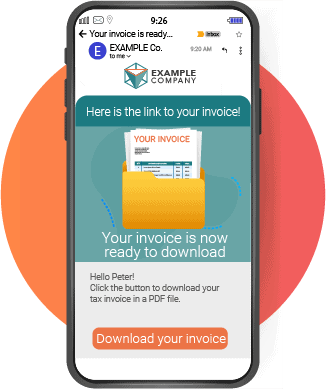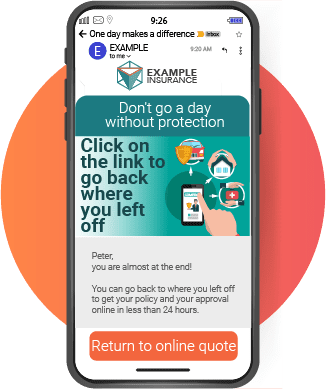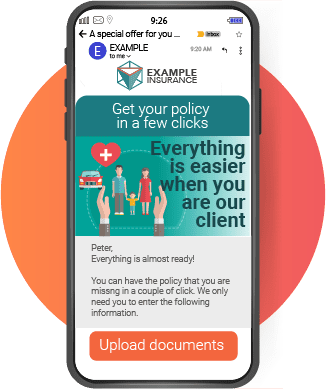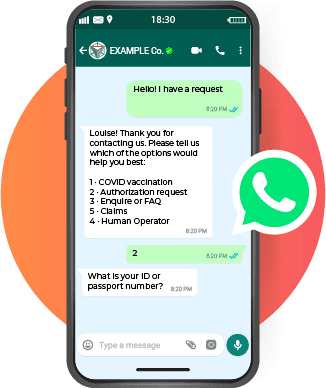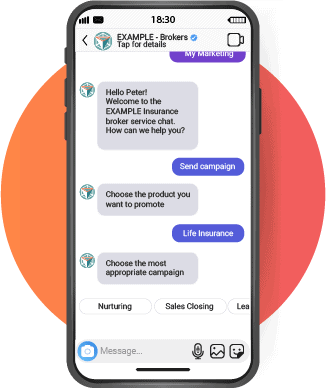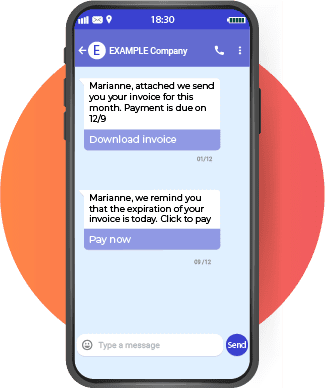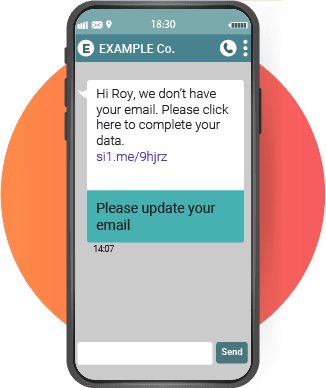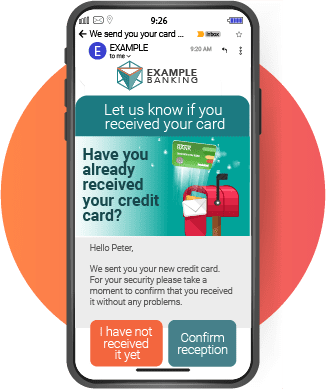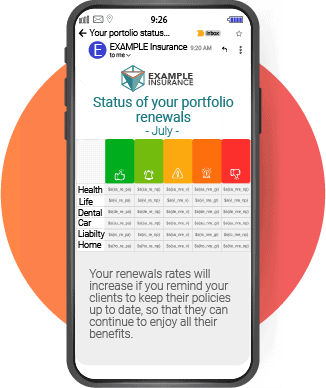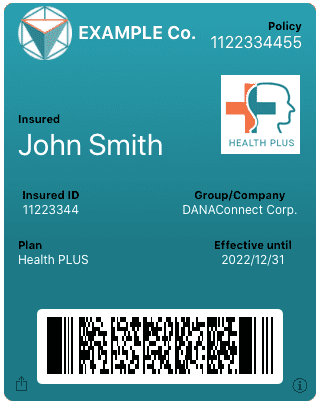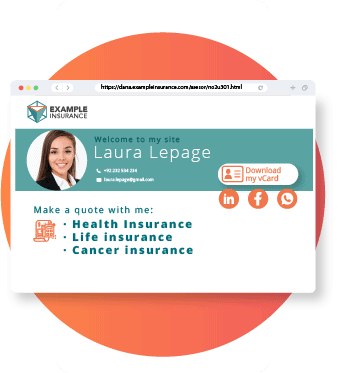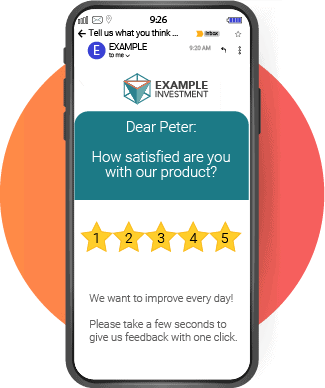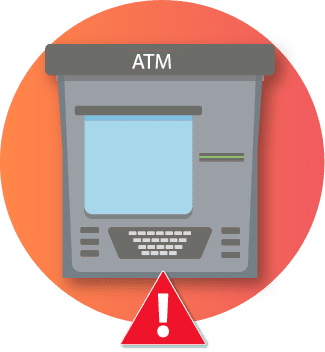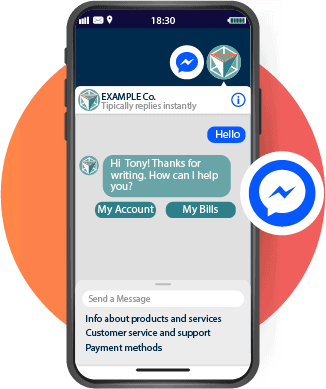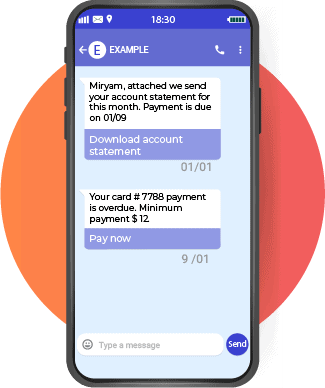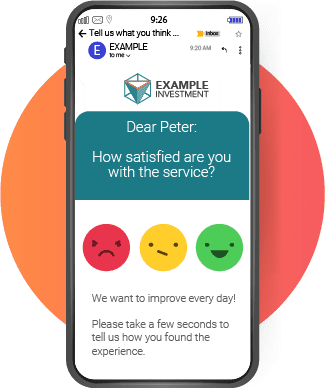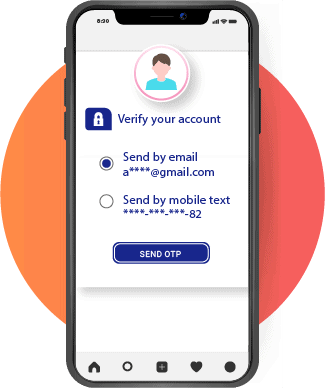Did you know that your IP addresses for sending email could be blocked? This blocking can cause email marketing and emails in general not to reach their destination or to arrive with a long delay. The good news is that this can be prevented. Keep reading.
Before telling you how to prevent this, we list here the reasons why these blockages can occur:
The 10 worst reasons why your emails are not arriving or arriving slowly:
- High rate Spam reports in batches of 1000 emails: A high rate of reports of Spam occurs if out of a sample of 1000 emails sent, at least 0.03% of have marked your email as spam (by pressing the Spam button in Hotmail, Gmail, Yahoo , etc). We talk about how to prevent this below.
- Excess of bounced emails: If on a sample 1000 emails at least 12% bounces, it can be inferred that emails are being sent to mailboxes built with random names, purchased, rented or obsolete lists.
- Sending emails to Spamtraps is the worst you could do. Spamtrap is an anti-spam technique used by the Internet Service Providers, based on the constant creation of email addresses in a secret way, which are classified as “traps”. After their creation, this addresses are not shared or published anywhere, for this reason they would have no reason to receive any communication. Consequently, if you ever have a campaign that reaches one of these addresses, the whole campaign will be considered as SPAM and your IP addresses will be blocked.
- Sending emails with links pointing to domain names that are on black lists.
- Sending emails that are later reported as Phishing campaigns in Gmail and other ISPs.
- Sending emails with Virus or Malware attachments.
- Mailings from senders’ domain names that are blacklisted.
- Mailings from mailboxes that do not exist.
- Sending emails from senders that do not have the Sender Policy Framework (SPF) configured authorizing the IP addresses from which the emails are sent.
- Sending email with content that promote the sale of products that are prohibited from being sold online could block your entire IP for other email campaigns. For example: Products that require a medical prescription.

How to prevent your email marketing from being blocked:
- Never buy contact lists from third parties. Sending communications to purchased or rented lists or to mailboxes that have not previously authorized receiving communications from your company are highly punished by ISPs, not to mention the high compliance risk.
- Validate that the sender mailboxes actually exist. The sending email address must be a real mailbox.
- Configure your SPF or Sender Policy Framework to tell email servers who is actually sending. To being able to activate a communication flow that sends emails, DANAconnect platform validates that your Sender Policy Framework (SPF) is configured.
- Stop your campaign immediately if your contact list is “dirty”. You can hire an email marketing service that monitors your bounce rate in real time and automatically stops the sending if the bounce rate is too high. If this exceeds 15%, then the campaign should be stopped instantly and thus the blocking of your IP addresses could be prevented. During the sending, DANAconnect analyzes in real time the bounce rate on the sample of the last 1000 emails sent and stops the sending if the list is “dirty”.
- Run anti-spam checks before sending your email campaign. If the spam score is high due to their email content, the campaign shouldn’t be activated. DANAconnect does this automatically for each sending without you having to do anything.
- Have internal blacklists to avoid sending to non-existent mailboxes. DANAconnect internally blacklist for you those mailboxes whose bounce type is Hard-bounce and prevents the system for sending to them again to mailboxes that do not exist.
- Have email filtering and unsubscribing services to avoid sending again to those addresses that already marked your email as spam. If you do not prevent yourself for sending to those mailboxes that have already pressed the spam button in email clients such as: Hotmail, Gmail or Yahoo, these providers will begin to block all of your other subsequent sendings. DANAconnect achieves this step easily due to an integration between the blacklist module and the various providers. In this way, repeated spam reports from the same mailboxes are prevented.
- Monitor that your domain names are not blacklisted. This allows the company to be alerted for managing the removal from those blacklists. DANAconnect automatically monitors if your domain names are in black lists.
- Configure DMARC policies and DNS appropriately. Talk to your IT department to find out if your domain has the SPF, DKIM, and DMARC are set correctly. DANAconnect shows in the Deliverability Panel if the domain names your are using have the SPF, DKIM and DMARC correctly configured. Contact us for a personalized assessment of your DNS
- Avoid spamtraps at all cost validating before sending. Sending to spamtraps is the worst thing that can happen to your email reputation. Many internet services providers, such as Gmail and Hotmail, create these traps to catch spammers, sometimes with email addresses that once existed, but are no longer valid. To avoid this, clean up your lists frequently by validating that the email addresses are valid. You can also hire an automatic list cleaning service that is performed at the time of sending or at the time of capturing the email with an API. Contact us to know about this service.
- Use a service that uses alternate IP addresses. Even if your are taking all the measures mentioned, it is possible that the reputation of the IP addresses will go down and that they could potentially be blocked. For this reason, DANAconnect monitors the reputation of all your IP addresses every 15 minutes and if any of them is low, then it is replaced by a redundant one until it is recovered.
What is hard bounce in email lingo?
It is a type of email bounced classification that is definitive, since the error that generates it, is persistent. In the case of a hard bounce, some optimized automation systems immediately take the email address to a list of blocked emails and complaints, in order to protect the reputation of your email domain and IP, and to minimize the chances to be classified as SPAMER by the email servers.
The most common causes of email hard bounce are:
- Unknown domain. The domain is a wrong domain name or does not exist.
- Unknown user. Invalid address or permanent failures due to bounce messages.
- Address with bad syntax and invalid email address.